We're making it easier than ever to manage your accounts with the launch of White City's brand new Customer Portal!
Access the customer portal
You can access the portal at any time by visiting portal.whitecity.ca.
Tip: Bookmark the Customer Portal webpage for easy access in the future.
About the Customer Portal
This self-serve online tool gives you 24/7 access to your Utilities and Property Tax information, all in one convenient place. Whether you want to check your balance, download a receipt, or confirm a payment, the Customer Portal puts the information at your fingertips.
What you can do with the Customer Portal:
- View account balances anytime, anywhere
- Download and print documents like notices, receipts and custom letters
- Confirm payments and stay up to date with your records
The Customer Portal will be replacing our previous email notice system. If you currently receive notices by email, you'll get an email prompting you to register for the new Portal.
If you currently receive paper notices, no worries — you’ll continue to get them by mail unless you choose to switch to e-billing and sign up for the Customer Portal.
How to Use the Portal
Note: To use the Portal, you need to be opted in for e-billing. If you haven't used e-billing in the past, sign up first at whitecity.ca/p/e-billing-and-payment-options and wait for a confirmation email.
- Visit the Customer Portal at portal.whitecity.ca.
- On the right side of the page, fill out your name and email address. You must use the same email address you've registered with the Town for e-billing and notices.
- Fill in your customer number. This can be found at the top right corner of your monthly utility notice.
- Create a secure password and click register.
Done! After you register for the first time, you'll be able to sign in to the Portal using your email and password.
When the next e-notice is available, you will get an email notifying you that there is a new document available to view on your Customer Portal.
If you have any questions or need assistance, please contact the Town Office at 306-781-2355 or townoffice@whitecity.ca.
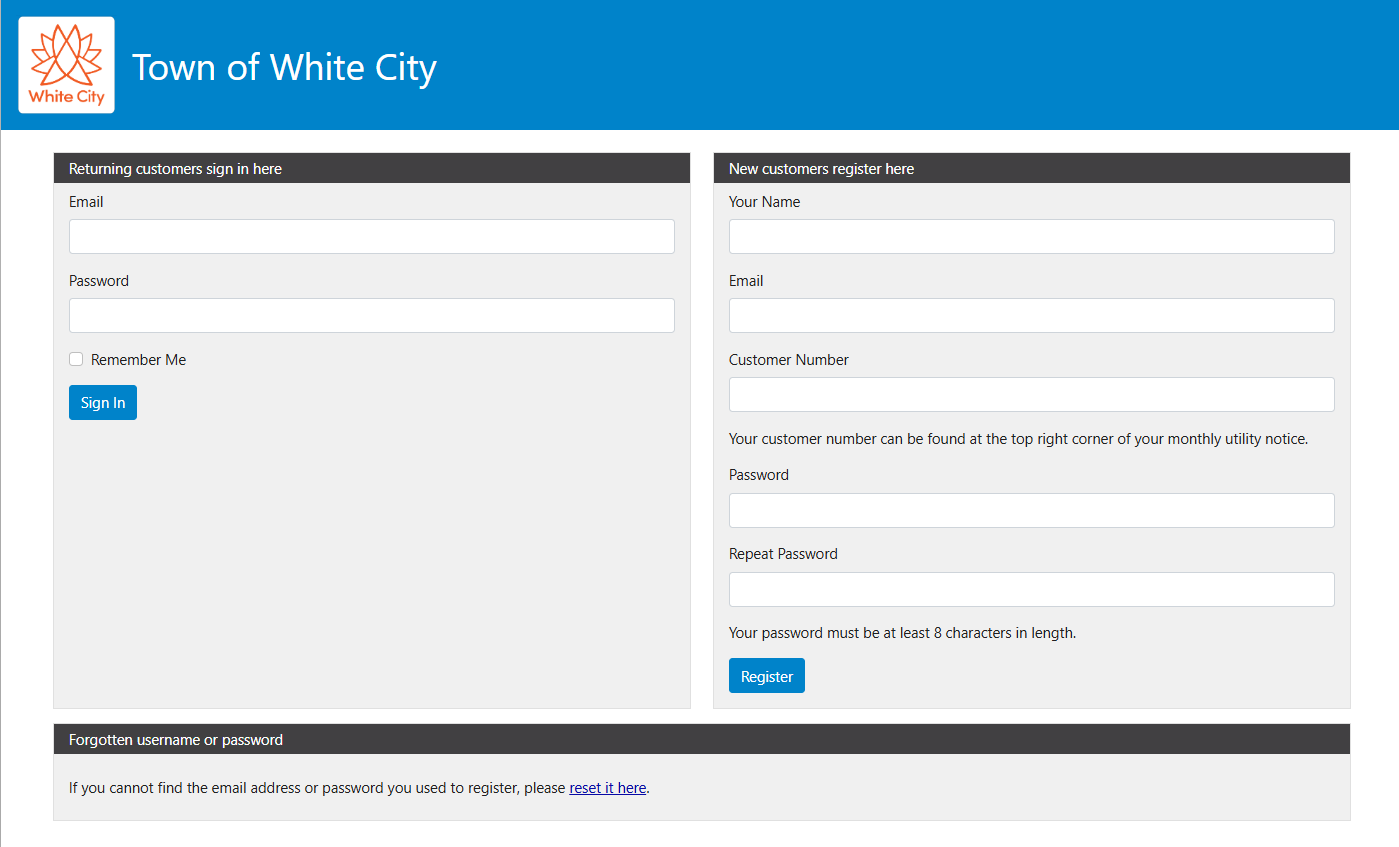 When you access the Client Portal for the first time, you will need to register as a new customer and provide your name, email address and customer number, then choose a password.
When you access the Client Portal for the first time, you will need to register as a new customer and provide your name, email address and customer number, then choose a password.
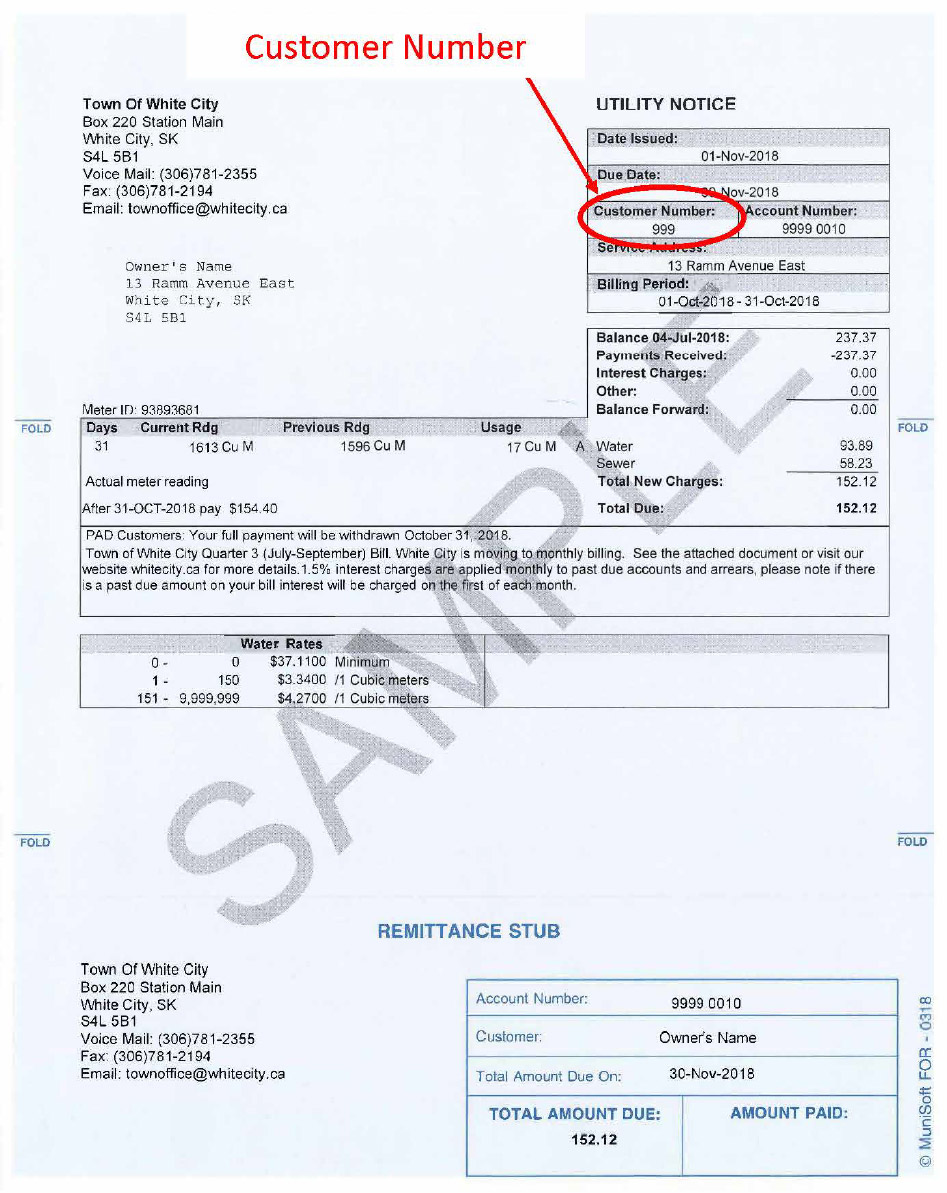 You can find your Customer Number at the top of your monthly utility bill. You will need your Customer Number to register for the Customer Portal.
You can find your Customer Number at the top of your monthly utility bill. You will need your Customer Number to register for the Customer Portal.
FAQ
How do I sign up for the Customer Portal?
First, make sure you're opted into e-billing; if you haven't already signed up, visit whitecity.ca/p/e-billing-and-payment-options.
Then, visit the Customer Portal website at portal.whitecity.ca. Register your account by filling in the information including name, email address and customer number. Create a secure password, and click register.
Can I register multiple email addresses for one customer number?
No. Only one email address can be used per customer number to register for a Customer Portal account.
I already receive e-notices. Do I need to register for a Customer Portal account?
Yes, you will still need to register for a Customer Portal account. If you've already signed up for e-billing, you will receive an email prompting you to visit the Customer Portal and register for an account.
Going forward, you will receive a notification email when a new utility or tax notice is available to view in your account, similar to SaskPower or SaskEnergy paperless billing. For utility notices, the notification email will contain your account number and bill amount for quick reference, but you will need to log into the Customer Portal to view the full notice.
How do I update my e-billing preferences?
The Customer Portal only displays the notices you've opted in to receive electronically. You can opt in to receive Utility Notices, Tax and Assessment Notices, and Payment Receipts.
To update your preferences and opt-in to e-billing for additional notices, complete the form at whitecity.ca/p/update-your-information.
Can I view notices prior to the date I registered for the Customer Portal?
No. Only notices as of your registration date will be uploaded to view on the Customer Portal. These notices will remain on the account for future reference. If you need a copy of a notice prior to your registration date, please contact the Town Office.
Why hasn't my balance updated after making a payment?
After making a payment, your account balances may take 3-5 business days to update on the Customer Portal due to processing and scheduled system updates.
